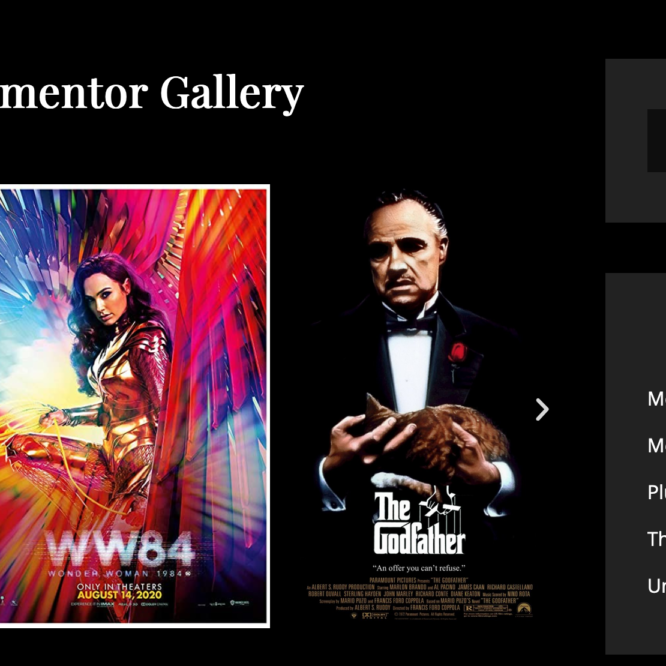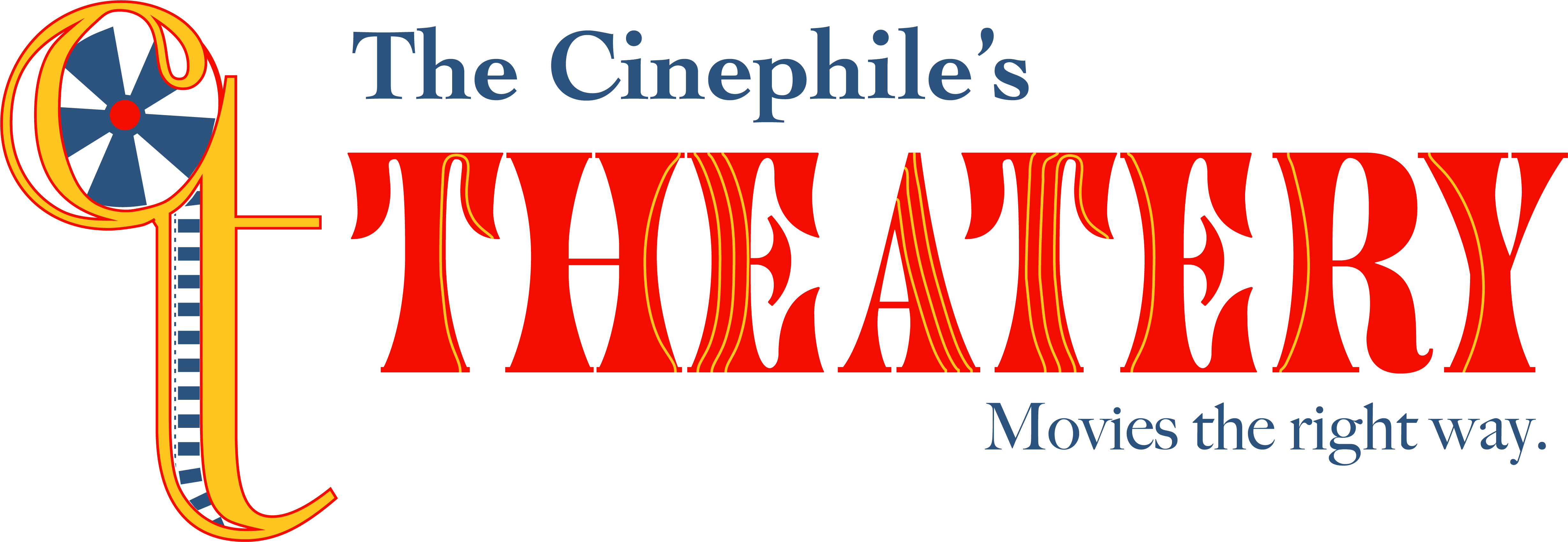TablePress allows you to easily create and manage beautiful tables. You can embed the tables into posts, pages, or text widgets with a simple Shortcode. Table data can be edited in a spreadsheet-like interface, so no coding is necessary. Tables can contain any type of data, even formulas that will be evaluated. An additional JavaScript library adds features like sorting, pagination, filtering, and more for site visitors. Tables can be imported and exported from/to Excel, CSV, HTML, and JSON files.
TablePress allows you to easily create and manage beautiful tables. You can embed the tables into posts, pages, or text widgets with a simple Shortcode. Table data can be edited in a spreadsheet-like interface, so no coding is necessary. Tables can contain any type of data, even formulas that will be evaluated. An additional JavaScript library adds features like sorting, pagination, filtering, and more for site visitors. Tables can be imported and exported from/to Excel, CSV, HTML, and JSON files.
To show one of your tables in a post or on a page, embed the Shortcode [table id=<the-ID> /] into a “Shortcode” block at the desired place in the block editor. Each table has a unique ID that needs to be adjusted in that Shortcode.
800,000+ active users, last updated 2 months ago
5 stars, users claim it create high quality designs.
I think this is a helpful plugin and will help make tables easier and better looking.
 The functionality is good, it goes through all the photos at a nice speed and loads the images looking high quality. I like the look of it and some of the options include what size you want to image to appear which is nice. It also has different options of text with each photo. It is very easy to install and activate and then to create the gallery. You just have to press the edit with Elementor button, find the gallery button and add your photos and choose their sizes.
I think that this is a very good option for a gallery.
The functionality is good, it goes through all the photos at a nice speed and loads the images looking high quality. I like the look of it and some of the options include what size you want to image to appear which is nice. It also has different options of text with each photo. It is very easy to install and activate and then to create the gallery. You just have to press the edit with Elementor button, find the gallery button and add your photos and choose their sizes.
I think that this is a very good option for a gallery.